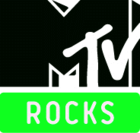 When briefed with making a music video we wanted to make it look as authentic and realistic as possible, so to improve our video we added some key conventions of music videos. To make our video look fit to be shown on MTV we added were the MTV ROCKS logo that appears when a video is being shown on television. We used the Rocks symbol because we felt if our video was to be shown reguarly on one specific channel it would be MTV ROCKS. Another key convention is the opening and closing pop up panel, displaying the name and artist of the song.
When briefed with making a music video we wanted to make it look as authentic and realistic as possible, so to improve our video we added some key conventions of music videos. To make our video look fit to be shown on MTV we added were the MTV ROCKS logo that appears when a video is being shown on television. We used the Rocks symbol because we felt if our video was to be shown reguarly on one specific channel it would be MTV ROCKS. Another key convention is the opening and closing pop up panel, displaying the name and artist of the song.
To add the logo Matt found the desired image on the internet and imported it into Final Cut it was then dragged into the timeline just like a video clip. We wanted the sign to be shown throughout the whole video so we had to strectch the picture across the whole span of the song. This was done by selecting the right hand side of the image and dragging it until the end of the song just like if we would if we wanted to increase footage length of a clip.
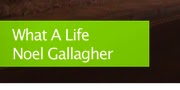 To add the opening and closing titles Matt went onto the MTV website and grabbed a section of the green that is associated with MTV ROCKS. He then opened the image in Final Cut dragging it onto the timeline, then re size the picture so the dimensions were correct and it was on the screen for the correct time.
To add the opening and closing titles Matt went onto the MTV website and grabbed a section of the green that is associated with MTV ROCKS. He then opened the image in Final Cut dragging it onto the timeline, then re size the picture so the dimensions were correct and it was on the screen for the correct time.
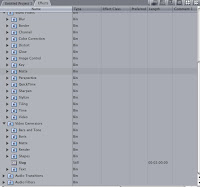 Matt then set about adding the text to the box. He selected effects and then clicked on the Video Generators section, this showed a section named text, when Matt clicked on this another menu popped up that allowed text effects. However we wanted a simple text so Matt clicked on text again, this then allowed Matt to write the text that was needed, ' What a Life' -Noel Gallagher. He then dragged this text from viewer to the timeline and matched it up with the green background making sure it was allinged. We also needed the green box to appear slighlty before the text pops up because this is a key convention. Finally Matt added a transition to the box, if it appeared from no where it would look very odd and would not fit in with the rest of the video. Adding this transition was done easily it was done exactly the same as all the previous transitions in the video.
Matt then set about adding the text to the box. He selected effects and then clicked on the Video Generators section, this showed a section named text, when Matt clicked on this another menu popped up that allowed text effects. However we wanted a simple text so Matt clicked on text again, this then allowed Matt to write the text that was needed, ' What a Life' -Noel Gallagher. He then dragged this text from viewer to the timeline and matched it up with the green background making sure it was allinged. We also needed the green box to appear slighlty before the text pops up because this is a key convention. Finally Matt added a transition to the box, if it appeared from no where it would look very odd and would not fit in with the rest of the video. Adding this transition was done easily it was done exactly the same as all the previous transitions in the video.
 |
| Screen Grab |
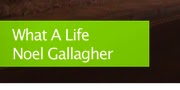 To add the opening and closing titles Matt went onto the MTV website and grabbed a section of the green that is associated with MTV ROCKS. He then opened the image in Final Cut dragging it onto the timeline, then re size the picture so the dimensions were correct and it was on the screen for the correct time.
To add the opening and closing titles Matt went onto the MTV website and grabbed a section of the green that is associated with MTV ROCKS. He then opened the image in Final Cut dragging it onto the timeline, then re size the picture so the dimensions were correct and it was on the screen for the correct time. 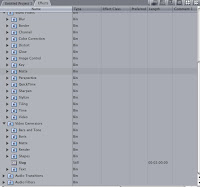 Matt then set about adding the text to the box. He selected effects and then clicked on the Video Generators section, this showed a section named text, when Matt clicked on this another menu popped up that allowed text effects. However we wanted a simple text so Matt clicked on text again, this then allowed Matt to write the text that was needed, ' What a Life' -Noel Gallagher. He then dragged this text from viewer to the timeline and matched it up with the green background making sure it was allinged. We also needed the green box to appear slighlty before the text pops up because this is a key convention. Finally Matt added a transition to the box, if it appeared from no where it would look very odd and would not fit in with the rest of the video. Adding this transition was done easily it was done exactly the same as all the previous transitions in the video.
Matt then set about adding the text to the box. He selected effects and then clicked on the Video Generators section, this showed a section named text, when Matt clicked on this another menu popped up that allowed text effects. However we wanted a simple text so Matt clicked on text again, this then allowed Matt to write the text that was needed, ' What a Life' -Noel Gallagher. He then dragged this text from viewer to the timeline and matched it up with the green background making sure it was allinged. We also needed the green box to appear slighlty before the text pops up because this is a key convention. Finally Matt added a transition to the box, if it appeared from no where it would look very odd and would not fit in with the rest of the video. Adding this transition was done easily it was done exactly the same as all the previous transitions in the video.
No comments:
Post a Comment